Publisher's description
Perfect PDF 7 Premium is a powerful software for all tasks concerning the PDF and XPS file formats. Conversion of documents into PDF files, changing of properties, content editing, document commenting, designing, protecting and digital signing, creating and filling out forms and much more is possible with Perfect PDF 7 Premium.
Integration with Microsoft Office, OpenOffice, Internet browser and Windows Explorer - create PDF files with just a few mouse clicks! When converting of Office files the links, tables of contents, form fields, comments and even index will be converted as well. The integration into web browser makes it possible to convert web sites and html files into PDF quickly and accurately. The integration into Windows Explorer offers extensive functionality available from the context menu.
Functionality overview:
- creating PDF and XPS files in any applications
- create PDF documents directly from Microsoft Office and OpenOffice.org in one mouse click
- convert important meta information like tables of contents, links, form fields and comments from MS Office Documents
- create PDF documents directly from Internet Explorer (html files or websites) in one mouse click
- design new PDF documents
- merge PDF files from multiple printable files, merge PDF documents or separate pages from different PDF documents, including links, comments etc.
- protect the documents using a safe encryption
- change the structure of existing PDF files to facilitate the team work with the documents
- insert backgrounds, watermarks, stamps, layers, header and footer
- edit and format texts, rearrange and adjust images
- add attachments and embed files (incl. video and audio files) into PDFs
- create PDF forms: insert, arrange and adjust fields
- convert documents into PDF/A format for archiving
- display, print and search through PDF files
- fill, print and save interactive pdf forms
- sign and certify PDF documents with digital signatures
- service tools
Integration with Microsoft Office, OpenOffice, Internet browser and Windows Explorer - create PDF files with just a few mouse clicks! When converting of Office files the links, tables of contents, form fields, comments and even index will be converted as well. The integration into web browser makes it possible to convert web sites and html files into PDF quickly and accurately. The integration into Windows Explorer offers extensive functionality available from the context menu.
Functionality overview:
- creating PDF and XPS files in any applications
- create PDF documents directly from Microsoft Office and OpenOffice.org in one mouse click
- convert important meta information like tables of contents, links, form fields and comments from MS Office Documents
- create PDF documents directly from Internet Explorer (html files or websites) in one mouse click
- design new PDF documents
- merge PDF files from multiple printable files, merge PDF documents or separate pages from different PDF documents, including links, comments etc.
- protect the documents using a safe encryption
- change the structure of existing PDF files to facilitate the team work with the documents
- insert backgrounds, watermarks, stamps, layers, header and footer
- edit and format texts, rearrange and adjust images
- add attachments and embed files (incl. video and audio files) into PDFs
- create PDF forms: insert, arrange and adjust fields
- convert documents into PDF/A format for archiving
- display, print and search through PDF files
- fill, print and save interactive pdf forms
- sign and certify PDF documents with digital signatures
- service tools


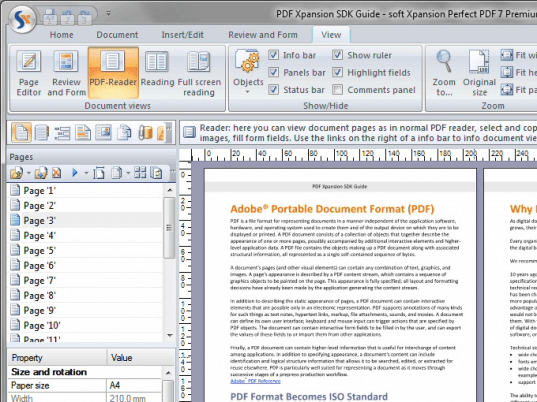
User comments